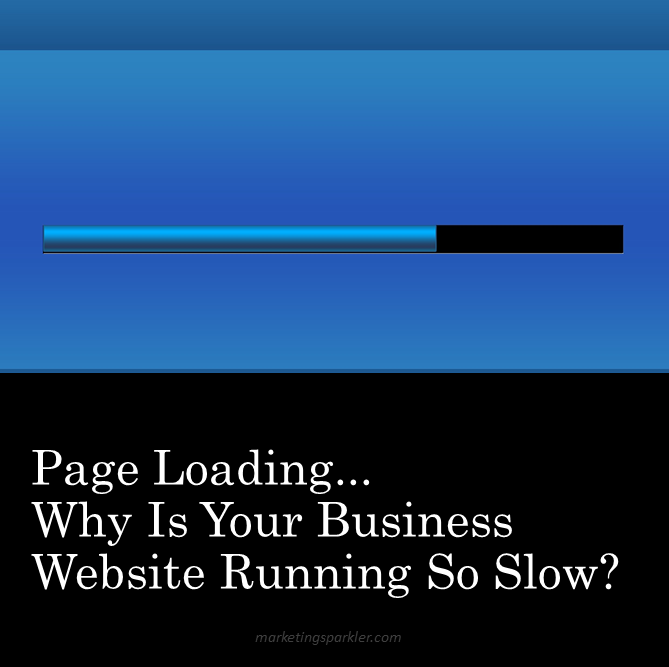If you have set up a business website, you might find page load speed to be the icing on the cake. Your website can help you communicate with your customers better, highlight your products, and be a one-stop-shop. But when your business website is running really slow, or there are problems, this could very easily turn off new customers. This means that your marketing efforts will be in vain, because your slow website can negatively impact your conversions. And nobody want this to happen!
So let’s talk about a few troubleshooting tips as to why your website speed could be so slow.
Page Loading… Why Is Your Business Website Running So Slow?
Complex File Formats
While broadband has done a lot to eradicate this, you still have to remember that if you have larger images across your website, you’re going to be adding extra load time for each picture. Think about the file format, and avoid complexity where you can. And it’s at this juncture that you should get into the habit of spring cleaning your website.
When we have a lot of junk scattered across our website, particularly those large pictures, it’s important to get into that spring cleaning mindset. It’s something you can carry across your entire business. From finding the easy way to uninstall apps across each device, to giving your operating system a spring clean to eradicate extraneous data, complex file formats are just the beginning.
If you have files that are no longer useful, why not delete them? In addition, try using a smushing app to compress the image files, which will in turn speed up you site. Yet another possibility is to install a cache plugin on your site, so that it doesn’t have to reload from scratch for repeat visitors.
The Performance Of The Server
If you have poor server performance, it will always take longer for your website to respond. This is on the part to your web host. If you have a cheap web host, this means you will have a shared server, and you won’t have the bandwidth necessary to speed up your site. The best approach is to get a hosting/server that is able to accommodate your website speed, but also think about the location of the server. If your hosting pings a server in another country because it’s cheaper, this will result in poor load-up time.
Dense Items Of Code
Much like your photo format, larger items of code will slow down your website. When your website is clogged with JavaScript and excess coding it will take longer to load the website. And while your website might all of those lines of code, you have got to look at it in conjunction with the server, and if you are asking too much of it.
Some older websites that haven’t been updated in a while typically have bloated lines of code that are no longer necessary. If you know you haven’t updated your website within the past year or so, check to see if you have excess coding that can be removed.
A Lot Of Web Traffic
Web traffic is the goal, but if you have a lot of it, it’s going to cause your website to slow down a lot. When your server tries to manage the extra traffic, this may cause problems and result in a slower website. If you are trying to bring extra people to your website, it’s important to remember that it will cause issues with website loading speed. As your traffic increases, you may need to connect with your web host and increase the bandwith to accommodate the extra traffic.
An Old CMS
If you are using WordPress or Wix to manage your website, you may get a regular pop-up asking you to install new updates. It’s always worth installing these updates because you will be operating with the newest version. Since an update means that they are fixing general issues, it’s important that you install the latest versions.
There are many reasons why a website can run so slow. But if you are starting to see a pattern, and your site continues to be sluggish, make sure that you address these issues.
Ciao,
Miss Kemya