The decision to build an online store can be a chance for you to reach a whole new audience and sell your items worldwide, and to make a real name for yourself in your industry. Whether this will be your first platform, or you want to integrate your brick and mortar presence with an ecommerce solution, there is a process to set up the proper foundation for your shop.
Making the switch from a physical store to an online one is something which can be amazing to try this year. If you are planning for the migration, it is important for you to follow some simple steps to make the process easier all round.
How to Build An Online Store

Buy A Domain Name
Once you decide to build an online store, you will need to choose a domain name for your website. The URL for your business is incredibly important and will set the tone for your whole brand. When it comes to choosing the ideal domain name, make sure to head to a site such as GoDaddy, which will allow you to type in your preferred name, and it will provide every similar name available if the current one has been taken.
The most common url extension is still .com, and it is recommended that you purchase the .com extension for your website. Most people will naturally assume your url is a .com. At a minimum, you want to own the .com url for your brand.
However, there are so many vanity extensions to choose from, you might want to choose from these as well to give your brand a more unique feel. For example, would a .online or a .design extension fit your brand? When selecting your domain name, don’t be afraid to get creative, and use a domain name that aligns with your branding.
[Tweet “The most common url extension is still .com, and it is recommended that you purchase the .com extension for your website.”]
Choose a web hosting plan
Next, consider which service provider you would like to use to host your website. Some providers specialize in hosting specific website builders and/or types of websites. For example, there are hosts who specialize in WordPress, just as there are hosts who specialize in working with ecommerce sites.
Once you decide on a web host, you will want to make sure to choose an affordable plan with them. When building and hosting a website, there are always free options you can utilize for your site and this can be handy for those starting out with a business. However, if you really want to get the most out of your website and use the best features, it is better to choose a premium plan which allows you to unlock analytics and other helpful tools.
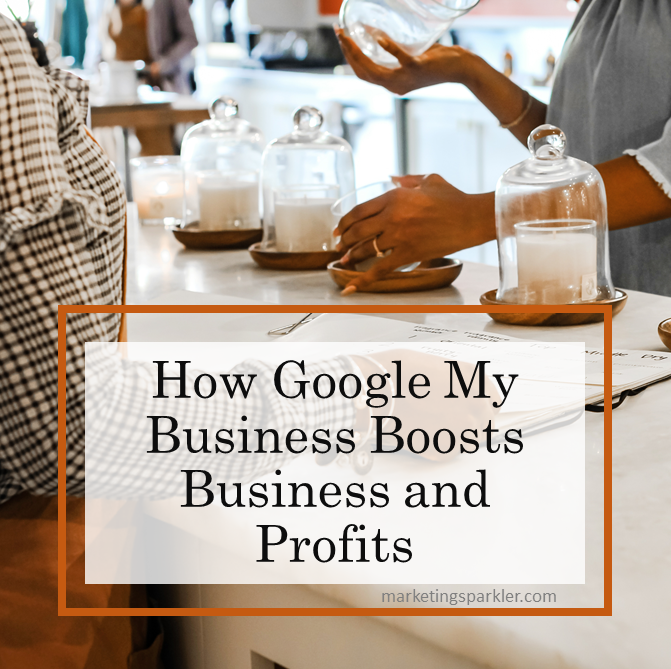
Use the right builder
When it comes time to make your e-commerce website, you need to choose the right website builder for you. There are lots of different platforms you can use to create websites, and it is simply a question of choosing one which suits you and the style you are looking for.
For example, if you want to use a ready made template to create your website, WordPress is a good choice because it is simple to use and makes the process much easier, as there are thousands of templates to pick from. However, if you want to create a fluid website of your own unique design, Wix can be a good option because it has the capability to allow you to drag and drop items anywhere on a page.
Pick a store template
Depending on the type of products you want to sell, you might choose to display your products in a different way. For example, if you go online and look at a site like Amazon, and then one like Boohoo; you will see a stark difference in the way products are displayed. If you’re not quite sure how you want your store layout to look and feel, do some online research. Review similar brands to give you inspiration and see which template is the best for you and your products.
Customize it
Once you have a template and a website ready, it is time for you to have some fun and add your own design features to the website. Consider the colors of your brand palette as you decide on the visual aspects of your site. Next, think about where you can let the personality of your shop shine. Use fun videos, images and widgets to set your brand apart from the rest. From header images, to scrolling Instagram widgets, there are numerous ways to customize your site to match your brand aesthetic.
Add Your Products
Now it is time to add the products to your website to sell to the masses. Images are everything in a an ecommerce shop! Your images are the first thing your prospective customer will see when shopping for a particular item, so don’t skimp here. Use multiple angles in your product images, zoom in to highlight features, and use high resolution images for your products. This is not time to use grainy, highly pixeled photos.
The next big item for the product selection is where you put the product – categories. When adding products to your website make sure that you place them in different categories. Be as simple and as clear as you can when naming a product so that they can be found easier on the website.
Finally, spend some time writing keyword-rich product descriptions that appeal to all of the senses of your customer. Remember, your online shopper has a completely different experience from someone shopping in a physical store. It is your job to communicate all of features of your products, so that your customer feels like the product is literally in their hands.

Set Up Payment Methods
The payment methods and account setup are the next thing for you to create for your ecommerce store, and make sure to streamline your sales process with Jumio to make things easier. When adding payment and login options, try to make the buying process as easy as possible, with typical payments option. The more options you can offer to your customers, the easier it is to get customers to complete the transaction.
Sort out shipping
The choice of whether to charge for shipping of your products or not is entirely up to you. Take some time to calculate the cost of shipping products out to customers and decide whether it is worth you charging for this service or not. The main aim for your business is to make a profit so this is an important thing for you to think about. Even if you decide to charge initially for product shipping, you could also offer free shipping when a customer spends a specific amount with you, and this is a good way to encourage people to spend more so that they can benefit from your free shipping offer.
Configure receipts and follow ups
Once a person makes a purchase, you will need to send them a receipt of purchase, shipping details, and other pertinent information. Make sure your proof of purchase emails contain all of the info your customer will need, and send the receipt immediately. If items are not shipped right away, it is best to let the customer know when he/she can expect their order to be shipped, in addition to estimated date of arrival. In the era of same-day shipping, text tracking updates and next-day delivery, you will want to maintain contact with your customer, so they don’t have to wonder about their purchase.
Next steps
Of course, there are a host of other things that can factor in to a successful online store. From abandoned cart software, to one-time upsell offers, and first time customer coupon codes, get creative with your store! Don’t be afraid to try new ideas to see what kinds of offers resonate with your customer base. Ask for feedback and reviews so that you can learn what your customers like and what can be improved. The goal is to keep your customers happy so they’ll tell all of their friends, post about your shop on social media, and become repeat customers!
Ciao,
Miss Kemya
- Why You Have To Hire People To Make More Money - 04/17/2024
- Why Is Your Business In A Rut? - 04/02/2024
- Your Sales Offer Isn’t Special If Your Sale Never Ends - 03/15/2024

How much time does this process usually take? How long should I plan on working on getting my e-commerce site off the ground? I have some design experience and have a working knowledge of how to create a website but I would rate my skills as intermediate.
How much time it takes depends on your skill set and how many bells and whistles you want your store to have. When you use a website platform designed specifically for ecommerce like a Shopify, you can get a site set up and running in less than a day. I always suggest using a template and getting the basics up and running so you can start selling right away. You can always add the fancier features later.
Choosing the right domain name is extremely important imho. I would put a lot of thought behind creating a list of 10-20 good names and then picking the one that suits the business best. This name is the brand, it must stay with people, be easy to remember and describe the focus of the business.
So true, Andreea. This is a good way to come up with a domain name. And the best urls provide SEO benefits as well. Thanks for stopping by!