When you need to find out information, whether it’s opening hours for a store, the best treats for your puppy, or specs on a tv you’re thinking about buying, chances are you will take this first step: hit the Google button.
If you operate a business out of your home, or you own a store or shop, your Google My Business (GMB) listing is an effective and very powerful way to publicize your business in the local community, and drive new customers to your door.
In an earlier post we reviewed how GMB boosts business and profits. Now it’s time to talk about how to set up your GMB Profile.
Once Google understands more about your business, they can help match you with various search queries. The most valuable of these is for you to receive a prominent listing in Google’s 3-Pack. That coveted 3-pack!
In the above example, for instance, you can see that if you were searching for spray foam contractors, in the lower peninsula of Michigan, you’d probably come across a result like this:
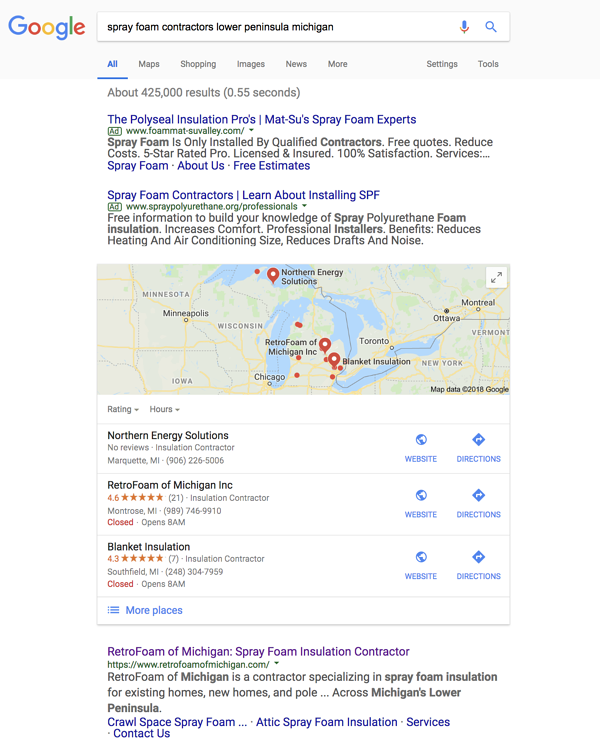
By far, Retrofoam of Michigan would get the nod. Why?
- Even though they’re second, the first result doesn’t have any stars or reviews.
- They have more stars and reviews than the third option.
- They have business hours posted, unlike the first result.
- If I moved to Michigan, they’d be the closest to me (proximity matters in a lot of local searches).
7 Keys to a Profitable Google My Business Profile
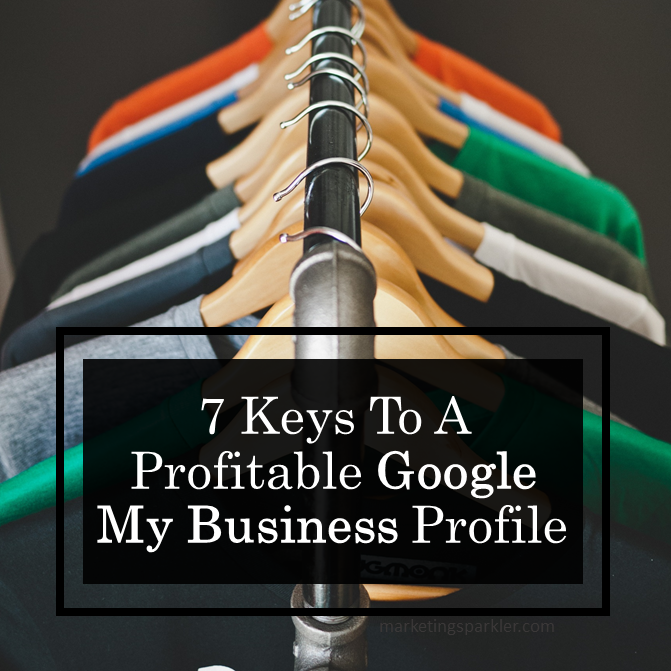
Now that you understand Google My Business fundamentals, here are seven surefire tips you can follow that will help you attract new customers.
1. Complete Your Business Information
If operating a local business, keep your business name, address, phone number, hours of operation, and business category at the very least – updated. Nothing will turn a customer against you more than them trying to locate you and not being successful.
2. You Can Now Add Business Descriptions
Previously on GMB, the only noteworthy way to tell Google and searchers about your business was through the Google My Business Category list of which there are over 2,300 options.
Unfortunately, that doesn’t always give enough information especially if you’re in a niche market. Add a full, keyword-rich description to your profile. This not only helps your potential customer, but it will also improve your search rankings in Google.
3. Upload More (Better) Images
This comes straight from Google: “Businesses with photos receive 42% more requests for driving directions to their location from users on Google, and 35% more clicks through to their website than businesses that don’t have photos.” If you want potential customers to visit your location, rather than your competitors, add some photos to grab their attention.
4. Respond to All Reviews
The reviews on your GMB page can be a deciding factor in whether or not a buyer engages with your brand. When making a purchase decision, people look to others for their opinions and personal experiences.
Here are some statistics about local consumer reviews:
- 97% of consumers looked online for local businesses in 2017
- 85% of consumers trust online reviews as much as personal recommendations
- Positive reviews make 73% of consumers trust a local business more
- 68% of consumers left a local business review when asked
- 30% of consumers say they’ve judged a business based on its responses to reviews
What further motivation do you need?
5. Use Your Posts to Promote Events, Offers, & Content
Before Google Posts, if you wanted to share your content, you had to do it on your website and social platforms. Now, you can have your content show up on Google Search and Google Maps in your business’ knowledge panel. So, what kind of content am I talking about?
- Blog posts
- Products/services for sale
- Promotions and sales
- If you don’t have a blog, write mini articles that demonstrate your expertise, with a link to connect for more info.
- Company news
- Create events and share as well (sales can be events, too)
- Media mentions
- Repost your popular social media posts
- Tie in holidays to your product/service offers.
- Local happenings, if applicable
- Take screenshots of reviews and post.
Essentially, post what you sell, and write to demonstrate your expertise. By the way, it doesn’t matter whether you sell products or services, it works for both. Hope this gives you some ideas!
6. Upload Videos
There is no better way to attract, engage, and communicate with your customers and prospects than through video. It’s a powerful medium that you can leverage via your Google My Business listing.
7. Add Your Products and Services
You can add specific products and services to your GMB listing. It is also recommended to add product categories so that your listings can be found through search. Google allows you to include an image, price, product description and link. This means you can direct customers to sales pages, without them having to fumble around to find the product they’re interested in. This is gold! So be sure to complete each product/service listing, and include a direct sales page for each. Don’t link to your homepage for any products or services!
As you can see by now, Google My Business isn’t just for telling customers your hours of operation. Create your listing, and optimize your profile to boost your business, and expand your visibility in local search results.
Ciao,
Miss Kemya